Файл HTC Sync 3.0.5579.setup.rar
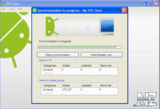
35 из 36
... « » ...
Добавил pcsoft
Это не Adult файл
Файл проверен
Зарегистрируйтесь или авторизуйтесь чтобы скачать этот файл!
Это RAR-архив [?]
Содержимое архива
Описание:
HTC Sync 3.0.5579
Менеджер синхронизации для смартфонов HTC на ОС Андроид. Синхронизирует контакты Windows и Outlook.
HTC Sync description
Size / OS: 70.2 MB / Windows XP / Vista / Vista64 / 7 / 7 x64
Easily synchronize your HTC device with your Outlook contacts
HTC Sync will offer you the possibility to easily synchronize between your Outlook and your HTC device, also allowing you to sync your contact pictures as well as their contact information.
Syncing now also syncs your HTC Phone’s time with your PC’s time and vice versa, providing the most accurate time for you, wherever, or whenever, you are.
Sync your phone with ease.
Start to use HTC Sync:
• Use the USB cable to connect your phone to the PC
• When your phone prompts you to choose a type of USB connection, tap HTC Sync, and then tap Done.
• Wait for HTC Sync to recognize your phone. On the Device setup screen, enter a name for your phone.
• Click Save. The Device panel then opens. On the Device panel, you can set your sync options, see your phone's general information, check the used and available space on your storage card, and begin synchronization.
This software is suitable for the following devices : HTC Sensation, HTC Incredible S, HTC Desire S, HTC Gratia, HTC Desire HD, HTC Wildfire, HTC Desire, HTC Legend, HTC Smart, HTC Tattoo, HTC Hero ( Android 2.1 ), HTC Hero, HTC Magic, HTC Desire Z, HTC Flyer
Requirements:
• 1 GHz or higher processor clock speed recommended
• 512 MB of RAM or higher recommended
• Super VGA (800 x 600) or higher-resolution video adapter and monitor
• 50 MB of available free hard disk space
• USB 2.0 is required
• HTC device
• Microsoft Outlook
Добавил
Менеджер синхронизации для смартфонов HTC на ОС Андроид. Синхронизирует контакты Windows и Outlook.
HTC Sync description
Size / OS: 70.2 MB / Windows XP / Vista / Vista64 / 7 / 7 x64
Easily synchronize your HTC device with your Outlook contacts
HTC Sync will offer you the possibility to easily synchronize between your Outlook and your HTC device, also allowing you to sync your contact pictures as well as their contact information.
Syncing now also syncs your HTC Phone’s time with your PC’s time and vice versa, providing the most accurate time for you, wherever, or whenever, you are.
Sync your phone with ease.
Start to use HTC Sync:
• Use the USB cable to connect your phone to the PC
• When your phone prompts you to choose a type of USB connection, tap HTC Sync, and then tap Done.
• Wait for HTC Sync to recognize your phone. On the Device setup screen, enter a name for your phone.
• Click Save. The Device panel then opens. On the Device panel, you can set your sync options, see your phone's general information, check the used and available space on your storage card, and begin synchronization.
This software is suitable for the following devices : HTC Sensation, HTC Incredible S, HTC Desire S, HTC Gratia, HTC Desire HD, HTC Wildfire, HTC Desire, HTC Legend, HTC Smart, HTC Tattoo, HTC Hero ( Android 2.1 ), HTC Hero, HTC Magic, HTC Desire Z, HTC Flyer
Requirements:
• 1 GHz or higher processor clock speed recommended
• 512 MB of RAM or higher recommended
• Super VGA (800 x 600) or higher-resolution video adapter and monitor
• 50 MB of available free hard disk space
• USB 2.0 is required
• HTC device
• Microsoft Outlook
Добавил
Snejniy_bars